Plastic SCM은 시각적 버전 관리 시스템입니다. 그러나 명령줄에서도 사용이 가능합니다.
이 가이드는 사용자가 Plastic에 익숙해질 수 있도록 일반적인 명령줄 인터페이스(CLI) 시나리오를 단계별로 안내합니다.
cm help command_name 명령을 사용하면 언제든지 모든 명령에 대한 자세한 정보를 확인할 수 있습니다.
cm help objectspec 명령을 실행하여 Plastic에서 지원하는 여러 객체 사양의 정의에 대해 알아볼 수 있습니다.
새 워크스페이스를 생성하려면 cm workspace create 명령만 실행하면 됩니다.
>cm workspace create quakewk quake_path --repository=quake@localhost:6060 Workspace quakewk has been correctly created그런 다음 새로 생성된 디렉토리로 이동합니다.
>cd quake_path >cm status /main@quake@localhost:6060 (cs:0 - head)업데이트를 실행하지 않았기 때문에 체인지 세트는 아직 0입니다. 기본적으로 워크스페이스는 주 브랜치를 사용하도록 구성되어 있습니다.
cm status --head를 실행하여 브랜치의 최신 체인지 세트를 확인할 수 있습니다.
>cm status --head cs:573@quake@localhost:6060다음을 입력하여 최신으로 업데이트할 수 있습니다.
>cm update그러면 이 명령은 최신 상태가 될 때까지 복제 중인 파일에 대한 모든 정보를 덤프합니다.
>cm status /main@quake@localhost:6060 (cs:573 - head)이제 최신 체인지 세트가 573이 되었습니다.
새 브랜치를 생성하려면 간단히 cm branch(또는 cm branch create) 명령을 실행하면 됩니다.
> cm branch main/fix-1342cm status에서 확인할 수 있듯이, 새 브랜치를 생성했지만 아직 새 브랜치로 전환하지는 않은 상태입니다.
>cm status /main@quake@localhost:6060 (cs:573 - head)시작점을 지정하지 않았으므로 새 브랜치는 부모 브랜치의 최근 체인지 세트에서 시작하며, 이 경우 주의 체인지 세트 573입니다. --changeset 및 --label 조정값을 사용하여 주어진 체인지 세트 또는 레이블을 지정하고, 해당 위치에서 브랜치를 시작할 수 있습니다.
이제 switch 명령을 사용하여 워크스페이스를 브랜치로 전환합니다.
> cm switch main/fix-1342 Performing switch operation... Searching for changed items in the workspace... Setting the new selector... Plastic is updating your workspace. Wait a moment, please... The workspace c:\Users\pablo\wkspaces\quake_path is up-to-date (cset:573@quake@localhost:6060)새 브랜치는 아직 비어 있으므로 Plastic은 사실 전환을 수행하기 위해 워크스페이스에서 아무것도 업데이트하지 않았습니다. fix-1342 지점이 동일한 체인지 세트 573을 가리키기 때문입니다.
워크스페이스에서 파일을 편집한 후 변경사항을 검색하여 이 파일을 찾습니다.
>vim code\FileSystem-renamed.cs >cm status /main/fix-1342@quake@localhost:8084 (cs:573 - head) Changed Status Size Last Modified Path Changed 80 bytes 6 seconds ago code\FileSystem-renamed.csstatus는 앞서 확인한 wk 구성뿐만 아니라 변경, 체크아웃, 이동, 삭제 등이 이루어진 파일도 보여 줍니다.
이제 FileSystem-renamed.cs를 새 위치로 이동합니다.
그리고 status를 실행하여 이동된 파일을 찾습니다.
>cm status /main/fix-1342@quake@localhost:8084 (cs:573 - head) Moved Status Size Similarity Path Moved locally 86 bytes 99% code\FileSystem-renamed.cs -> code\lib\FileSystem.cs로컬에서 이동됨은 Plastic의 관리 범위를 벗어난 위치로 파일이 이동했다는 의미입니다만, 이동된 파일은 이전 버전과 99% 유사하므로 찾을 수 있습니다.
그리고 쉽게 변경사항을 체크인할 수 있습니다.
>cm ci --all The selected items are about to be checked in. Please wait ... Assembling checkin data Validating checkin data Uploading file data Uploaded 0 bytes of 2.77 KB (0%) Confirming checkin operation Modified c:\Users\pablo\wkspaces\quake_path\code Modified c:\Users\pablo\wkspaces\quake_path\code\lib Modified and moved from c:\Users\pablo\wkspaces\quake_path\code\FileSystem-renamed.cs to c:\Users\pablo\wkspaces\quake_path\code\lib\FileSystem.cs Created changeset cs:575@br:/main/fix-1342@quake@localhost:6060 (mount:'/')기본 ci 명령은 추가된 모든 파일을 체크인합니다. 기본적으로 ci --all 명령을 사용하면 변경된 모든 사항을 감지하고 체크인을 수행하라고 Plastic에 전달합니다. 또한 all은 변경, 삭제 또는 이동이 이루어진 파일을 의미합니다. ci --all --private을 사용하여 비공개 파일을 포함할 수도 있습니다.
Plastic SCM은 체크아웃-편집-체크인 워크플로도 지원합니다.
cm log 명령을 실행하면 지정된 체인지 세트 또는 특정 체인지 세트 범위에 적용된 변경사항이 표시됩니다.
>cm log cs:575 Changeset number: 575 Branch: /main/fix-1342 Owner: pablo Date: 7/18/2015 19:41:29 Comment: Changes: C code\lib\FileSystem.cs M code\lib\FileSystem.cs
FileSystem.cs 파일을 체크인, 수정 및 이동한 마지막 체인지 세트에서 해당 내용이 어떻게 보이는지 알 수 있습니다.
cm diff 명령은 비슷하지만 항상 지정된 체인지 세트로 제한됩니다.
>cm diff cs:575 C "code\lib\FileSystem.cs" M "code\FileSystem-renamed.cs" "code\lib\FileSystem.cs"실험적으로 몇 가지 변경을 시도해 본 후, 대기 중인 모든 변경사항을 제거하고 없애고 다시 처음부터 시작하고 싶습니다. 이런 방식으로 작업할 경우
먼저 현재 상태를 확인합니다.
>cm status /main/fix-1342@quake@localhost:8084 (cs:575 - head) Changed Status Size Last Modified Path Changed 49.23 KB 2 hours ago code\bsp-renamed.c Changed 23.42 KB 2 hours ago code\cgame\cg_drawtools.c Changed 61.23 KB 8 minutes ago libs\cmdlib.h Changed 398 bytes 7 minutes ago libs\str.h모든 변경사항을 취소하려 합니다. undo 명령을 반복하여 이 작업을 처리합니다.
>cm undo -r c:\Users\pablo\wkspaces\quake_path\libs\str.h unchecked out correctly c:\Users\pablo\wkspaces\quake_path\libs\cmdlib.h unchecked out correctly c:\Users\pablo\wkspaces\quake_path\code\cgame\cg_drawtools.c unchecked out correctly c:\Users\pablo\wkspaces\quake_path\code\bsp-renamed.c unchecked out correctly이제 상태는 다음과 같습니다.
>cm status /main/fix-1342@quake@localhost:8084 (cs:575 - head)모두 정리되었습니다.
참고:
설명한 대로 undo 명령을 특정 변경 유형으로 제한하여 실행할 수 있습니다. 이렇게 처리하려면 필터 옵션을 사용합니다.
위와 변경사항이 동일하지만, 이번에는 여러 파일을 추가 및 삭제했다고 가정해 보겠습니다.
>cm status /main/fix-1342@quake@localhost:8084 (cs:575 - head) Changed Status Size Last Modified Path Changed 49.23 KB 2 hours ago code\bsp-renamed.c Changed 23.42 KB 2 hours ago code\cgame\cg_drawtools.c Changed 61.23 KB 9 minutes ago libs\cmdlib.h Changed 398 bytes 8 minutes ago libs\str.h Deleted Status Size Path Removed 12.41 KB code\bsp-temp.c Added Status Size Last Modified Path Added 4.42 KB 17 seconds ago code\bsp-experimental.c이번에는 추가 및 제거의 실행은 취소하되, 변경사항은 유지하려 합니다. 필터를 사용하여 이 작업을 처리합니다.
>cm undo --added --deleted -r c:\Users\pablo\wkspaces\quake_path\code\bsp-experimental.c unchecked out correctly c:\Users\pablo\wkspaces\quake_path\code\bsp-temp.c unchecked out correctly이제 상태는 다음과 같습니다.
>cm status /main/fix-1342@quake@localhost:8084 (cs:575 - head) Changed Status Size Last Modified Path Changed 49.23 KB 2 hours ago code\bsp-renamed.c Changed 23.42 KB 2 hours ago code\cgame\cg_drawtools.c Changed 61.23 KB 10 minutes ago libs\cmdlib.h Changed 398 bytes 9 minutes ago libs\str.h원하던 결과가 나왔습니다.
변경된 파일 하나만 되돌리려면 어떻게 해야 할까요?
다음과 같이 여러 파일을 수정했습니다.
>cm status /main/fix-1342@quake@localhost:8084 (cs:575 - head) Changed Status Size Last Modified Path Changed 15.83 KB 50 seconds ago code\cgame\cg_ents.c Changed 35.27 KB 30 seconds ago code\cgame\cg_main.c
하지만 cg_main.c 파일에 대한 변경사항만 되돌리고자 합니다. 이때 다음 명령을 실행하면 됩니다.
이번에는 특정 경로에서 몇 가지 변경사항을 되돌려야 한다고 가정해 보겠습니다.
>cm status /main/fix-1342@quake@localhost:8084 (cs:575 - head) Changed Status Size Last Modified Path Changed 15.83 KB 50 seconds ago code\lib\be_aas_cluster.c Changed 35.27 KB 5 minutes ago code\cgame\cg_ents.c Changed 73.15 KB 5 minutes ago code\cgame\cg_localents.c Changed 62.62 KB 5 minutes ago code\renderer\tr_cmds.c Changed 12.26 KB 5 minutes ago merge\Socket.cs
code 아래의 변경사항만 되돌리고 merge 아래의 변경사항은 그대로 두고자 합니다.
이제 예상대로 상태는 다음과 같습니다.
>cm status /main/fix-1342@quake@localhost:8084 (cs:575 - head) Changed Status Size Last Modified Path Changed 12.26 KB 5 minutes ago merge\Socket.cs와일드카드를 사용하여 대상을 더 정확하게 좁힐 수 있습니다.
>cm status /main/fix-1342@quake@localhost:8084 (cs:575 - head) Changed Status Size Last Modified Path Changed 15.83 KB 4 minutes ago code\lib\be_aas_cluster.c Changed 3.14 KB 4 minutes ago code\lib\be_aas_cluster.h Changed 35.27 KB 8 minutes ago code\cgame\cg_ents.c Changed 3.24 KB 2 minutes ago code\cgame\cg_ents.h Changed 73.15 KB 8 minutes ago code\cgame\cg_localents.c Changed 6.14 KB 2 minutes ago code\cgame\cg_localents.h Changed 62.62 KB 8 minutes ago code\renderer\tr_cmds.c Changed 1.98 KB 2 minutes ago code\renderer\tr_cmds.h Changed 12.26 KB 8 minutes ago merge\Socket.cs
이번에는 code 아래의 헤더 파일을 되돌리고 소스 파일은 그대로 두고자 합니다.
이제 예상대로 상태는 다음과 같습니다.
>cm status /main/fix-1342@quake@localhost:8084 (cs:575 - head) Changed Status Size Last Modified Path Changed 15.83 KB 5 minutes ago code\lib\be_aas_cluster.c Changed 35.27 KB 9 minutes ago code\cgame\cg_ents.c Changed 73.15 KB 9 minutes ago code\cgame\cg_localents.c Changed 62.62 KB 9 minutes ago code\renderer\tr_cmds.c Changed 12.26 KB 9 minutes ago merge\Socket.cs주어진 경로의 특정 파일만 체크인한다고 가정해 보겠습니다. 다음과 같이 수정된 파일이 여러 개 있습니다.
>cm status /main/fix-1342@quake@localhost:8084 (cs:575 - head) Changed Status Size Last Modified Path Changed 12.26 KB 5 minutes ago merge\Socket.cs Changed 42.26 KB 5 minutes ago q3radiant\alpha\osf\tst\sort.sbk Changed 86.27 KB 5 minutes ago q3radiant\alpha\osf\tst\spill.2bk Changed 85.27 KB 5 minutes ago q3radiant\alpha\osf\tst\spill.sbk Changed 34.26 KB 5 minutes ago q3radiant\alpha\osf\tst\stdarg.1bk Changed 34.26 KB 5 minutes ago q3radiant\alpha\osf\tst\stdarg.2bk Changed 34.26 KB 5 minutes ago q3radiant\alpha\osf\tst\stdarg.sbk
하지만 q3radiant\alpha 내부에 있는 파일만 체크인하려 하므로 다음과 같이 checkin을 실행합니다.
Plastic SCM에서 파일은 변경되거나 체크아웃될 수 있습니다. 따라서 편집-체크인 또는 체크아웃-편집-체크인이라는 두 가지 워크플로를 따를 수 있습니다.
파일을 체크아웃한다는 것은 Plastic에 "파일을 수정하겠다"고 알려 Plastic이 내부적으로 파일을 체크아웃된 파일 목록에 추가하게 됨을 의미합니다.
체크아웃을 주로 사용하는 3가지 이유는 다음과 같습니다.
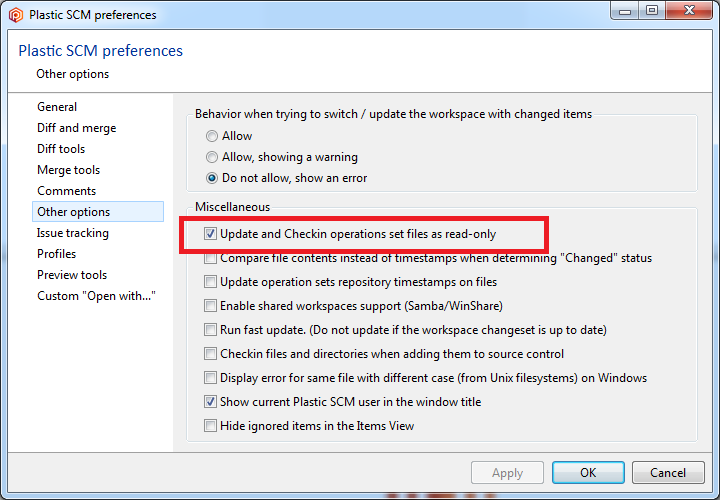
체크아웃-편집-체크인 방식의 작업은 매우 간단합니다. 파일을 편집하기 전에 cm co 명령을 실행하기만 하면 됩니다.
>cm co q3radiant\Bmp.cpp The selected items are about to be checked out. Please wait ... Item q3radiant\Bmp.cpp was correctly checked out >cm status /main/fix-1342@quake@localhost:8084 (cs:576 - head) Changed Status Size Last Modified Path Changed 12.26 KB 5 minutes ago merge\Socket.cs Checked-out 12.21 KB 65 minutes ago q3radiant\Bmp.cpp
이제 Bmp.cpp가 변경됨이 아닌 체크아웃됨으로 표시된 것을 확인할 수 있습니다.
다음 예에서 볼 수 있듯이 cm mv 명령을 실행하여 이동한 파일은 다른 형태로 체크아웃된 것으로 간주됩니다.
>cm mv common\aselib.c q3asm common\aselib.c has been moved to q3asm >cm status /main/fix-1342@quake@localhost:8084 (cs:576 - head) Changed Status Size Last Modified Path Changed 12.26 KB 5 minutes ago merge\Socket.cs Checked-out 12.21 KB 65 minutes ago q3radiant\Bmp.cpp Moved Status Size Similarity Path Moved 88 bytes common\aselib.c -> q3asm\aselib.c
aselib.c가 "로컬에서 이동된" 것이 아니라 그냥 이동된 것임을 알 수 있습니다.
다음과 같이 두 개의 체크아웃된 파일을 체크인할 수 있습니다.
>cm ci -c "changed bmp and moved aselib" The selected items are about to be checked in. Please wait ... Assembling checkin data Validating checkin data Uploading file data Uploaded 0 bytes of 9.26 KB (0%) Confirming checkin operation Modified c:\Users\pablo\wkspaces\quake_path\q3radiant\Bmp.cpp Modified c:\Users\pablo\wkspaces\quake_path\common Modified c:\Users\pablo\wkspaces\quake_path\q3asm Move from c:\Users\pablo\wkspaces\quake_path\common\aselib.c to c:\Users\pablo\wkspaces\quake_path\q3asm\aselib.c Created changeset cs:577@br:/main/fix-1342@quake@localhost:6060 (mount:'/')
checkin에 --all 조정값을 지정하지 않았으므로 체크아웃된 파일만 체크인되었으며 Socket.cs 파일은 여전히 변경 대기 상태입니다.
CLI에서 병합하는 것은 매우 쉽습니다. cm merge 명령만 실행하면 됩니다.
지금까지는 main/fix-1342 브랜치에서 모든 것을 변경했습니다. 이제 주 브랜치로 전환하여 변경사항을 병합합니다. 이 시점의 상황은 다음과 같습니다.
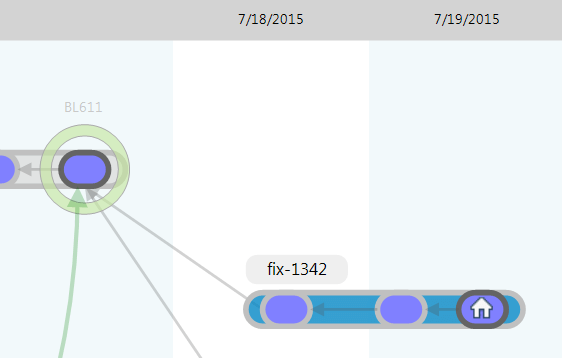
주 브랜치로 전환합니다.
>cm switch main Performing switch operation... Searching for changed items in the workspace... Cannot perform the switch to branch/label/changeset since there are pending changes. Please review the pending changes and retry the operation again.
Socket.cs를 누락했기 때문에 아직 전환할 수 없습니다. 먼저 변경사항을 취소한 뒤 다시 전환을 시도합니다.
switch명령은 워크스페이스를 업데이트하여 브랜치에서 변경한 모든 파일을 주 브랜치의 버전으로 교체합니다.
이제 상태는 다음과 같습니다.
>cm status /main@quake@localhost:6060 (cs:573 - head)상태는 브랜치 탐색기에도 반영됩니다.
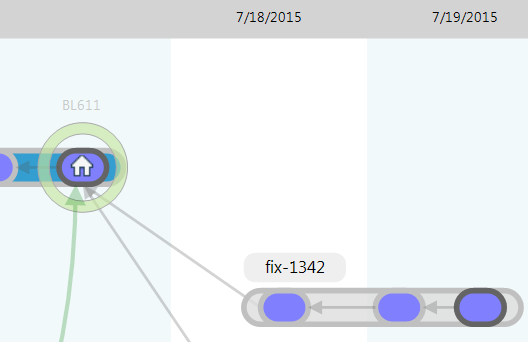
이제 merge 명령을 실행합니다.
>cm merge main/fix-1342 The file /q3radiant/Bmp.cpp#cs:577 was modified on source and will replace the destination version The file /q3radiant/alpha/osf/tst/sort.sbk#cs:576 was modified on source and will replace the destination version The file /q3radiant/alpha/osf/tst/spill.2bk#cs:576 was modified on source and will replace the destination version The file /q3radiant/alpha/osf/tst/spill.sbk#cs:576 was modified on source and will replace the destination version The file /q3radiant/alpha/osf/tst/stdarg.1bk#cs:576 was modified on source and will replace the destination version The file /q3radiant/alpha/osf/tst/stdarg.2bk#cs:576 was modified on source and will replace the destination version The file /q3radiant/alpha/osf/tst/stdarg.sbk#cs:576 was modified on source and will replace the destination version The file /code/lib/FileSystem.cs#cs:575 was modified on source and will replace the destination version The item /common/aselib.c has been moved to /q3asm/aselib.c on source and will be moved as result of the merge The item /code/FileSystem-renamed.cs has been moved to /code/lib/FileSystem.cs on source and will be moved as result of the merge조정값 없이 병합하면 병합 대상의 프리뷰만 출력되므로 앞으로의 전개 상황을 이해하는 데 매우 유용합니다.
병합을 더 흥미로운 방향으로 진행하기 위해 FileSystem-renamed.cs(이동 후 브랜치에서 이름 변경됨)를 수정하려 합니다.
이제 병합을 다시 실행하고 코멘트를 추가합니다.
>cm merge main/fix-1342 -c="Added changes and fixes to the interface" The file /q3radiant/Bmp.cpp#cs:577 was modified on source and will replace the destination version The file /q3radiant/alpha/osf/tst/sort.sbk#cs:576 was modified on source and will replace the destination version The file /q3radiant/alpha/osf/tst/spill.2bk#cs:576 was modified on source and will replace the destination version The file /q3radiant/alpha/osf/tst/spill.sbk#cs:576 was modified on source and will replace the destination version The file /q3radiant/alpha/osf/tst/stdarg.1bk#cs:576 was modified on source and will replace the destination version The file /q3radiant/alpha/osf/tst/stdarg.2bk#cs:576 was modified on source and will replace the destination version The file /q3radiant/alpha/osf/tst/stdarg.sbk#cs:576 was modified on source and will replace the destination version The item /common/aselib.c has been moved to /q3asm/aselib.c on source and will be moved as result of the merge The item /code/FileSystem-renamed.cs has been moved to /code/lib/FileSystem.cs on source and will be moved as result of the merge The file /code/FileSystem-renamed.cs needs to be merged from cs:575 to cs:578 base cs:573. Changed by both contributors.
FileSystem-renamed.cs는 두 명의 기여자가 수정했으므로, 마지막 줄에서 볼 수 있듯이 이제 3단계 병합이 필요합니다.
이제, 실제 병합을 수행하기 위한 --merge 조정값과 파일 콘텐츠에서 새 체인지 세트의 코멘트를 설정하기 위한 --commentsfile 조정값을 merge 명령에 추가하여 병합을 실행합니다.
>cm merge main/fix-1342 --merge --commentsfile=comment-merge-fix-1342.txt The file /q3radiant/Bmp.cpp#cs:577 was modified on source and will replace the destination version The file /q3radiant/alpha/osf/tst/sort.sbk#cs:576 was modified on source and will replace the destination version The file /q3radiant/alpha/osf/tst/spill.2bk#cs:576 was modified on source and will replace the destination version The file /q3radiant/alpha/osf/tst/spill.sbk#cs:576 was modified on source and will replace the destination version The file /q3radiant/alpha/osf/tst/stdarg.1bk#cs:576 was modified on source and will replace the destination version The file /q3radiant/alpha/osf/tst/stdarg.2bk#cs:576 was modified on source and will replace the destination version The file /q3radiant/alpha/osf/tst/stdarg.sbk#cs:576 was modified on source and will replace the destination version The item /common/aselib.c has been moved to /q3asm/aselib.c on source and will be moved as result of the merge The item /code/FileSystem-renamed.cs has been moved to /code/lib/FileSystem.cs on source and will be moved as result of the merge The file /code/FileSystem-renamed.cs needs to be merged from cs:575 to cs:578 base cs:573. Changed by both contributors. Merging c:\Users\pablo\wkspaces\quake_path\q3asm\aselib.c c:\Users\pablo\wkspaces\quake_path\common\aselib.c has been moved to c:\Users\pablo\wkspaces\quake_path\q3asm\aselib.c Merging c:\Users\pablo\wkspaces\quake_path\code\lib\FileSystem.cs c:\Users\pablo\wkspaces\quake_path\code\FileSystem-renamed.cs has been moved to c:\Users\pablo\wkspaces\quake_path\code\lib\FileSystem.cs Merging c:\Users\pablo\wkspaces\quake_path\q3radiant\Bmp.cpp The revision c:\Users\pablo\wkspaces\quake_path\q3radiant\Bmp.cpp@cs:577 has been loaded Merging c:\Users\pablo\wkspaces\quake_path\q3radiant\alpha\osf\tst\sort.sbk The revision c:\Users\pablo\wkspaces\quake_path\q3radiant\alpha\osf\tst\sort.sbk@cs:576 has been loaded Merging c:\Users\pablo\wkspaces\quake_path\q3radiant\alpha\osf\tst\spill.2bk The revision c:\Users\pablo\wkspaces\quake_path\q3radiant\alpha\osf\tst\spill.2bk@cs:576 has been loaded Merging c:\Users\pablo\wkspaces\quake_path\q3radiant\alpha\osf\tst\spill.sbk The revision c:\Users\pablo\wkspaces\quake_path\q3radiant\alpha\osf\tst\spill.sbk@cs:576 has been loaded Merging c:\Users\pablo\wkspaces\quake_path\q3radiant\alpha\osf\tst\stdarg.1bk The revision c:\Users\pablo\wkspaces\quake_path\q3radiant\alpha\osf\tst\stdarg.1bk@cs:576 has been loaded Merging c:\Users\pablo\wkspaces\quake_path\q3radiant\alpha\osf\tst\stdarg.2bk The revision c:\Users\pablo\wkspaces\quake_path\q3radiant\alpha\osf\tst\stdarg.2bk@cs:576 has been loaded Merging c:\Users\pablo\wkspaces\quake_path\q3radiant\alpha\osf\tst\stdarg.sbk The revision c:\Users\pablo\wkspaces\quake_path\q3radiant\alpha\osf\tst\stdarg.sbk@cs:576 has been loaded Merging c:\Users\pablo\wkspaces\quake_path\code\lib\FileSystem.cs Merge done
모든 병합이 워크스페이스에 적용되고 FileSystem.cs에서의 충돌을 해결하기 위해 구성했던 3단계 병합 툴(기본적으로 Plastic의 Xmerge)이 실행됩니다. FileSystem.cs가 어떻게 올바르게 이동하여 이름이 변경되었고 파일 콘텐츠가 올바르게 병합되었는지 확인하십시오.
이제, status 명령을 실행하면 병합된 모든 파일이 체크아웃됨 상태가 됩니다.
>cm status /main@quake@localhost:6060 (cs:578 - head) Pending merge links Merge from cs:577 at /main/fix-1432@test@localhost:8084 Changed Status Size Last Modified Path Checked-out (Merge from 577) 41.32 KB 6 hours ago code\lib\FileSystem.cs Replaced (Merge from 577) 42.26 KB 6 hours ago q3radiant\alpha\osf\tst\sort.sbk Replaced (Merge from 577) 86.27 KB 6 hours ago q3radiant\alpha\osf\tst\spill.2bk Replaced (Merge from 577) 85.27 KB 6 hours ago q3radiant\alpha\osf\tst\spill.sbk Replaced (Merge from 577) 34.26 KB 6 hours ago q3radiant\alpha\osf\tst\stdarg.1bk Replaced (Merge from 577) 34.26 KB 6 hours ago q3radiant\alpha\osf\tst\stdarg.2bk Replaced (Merge from 577) 34.26 KB 6 hours ago q3radiant\alpha\osf\tst\stdarg.sbk Replaced (Merge from 577) 12.21 KB 6 hours ago q3radiant\Bmp.cpp Moved Status Size Similarity Path Moved 14.41 KB code\FileSystem-renamed.cs -> code\lib\FileSystem.cs Moved 88 bytes common\aselib.c -> q3asm\aselib.c
현재 사용 중인 새로운 상태가 교체됨이라는 것을 볼 수 있습니다. 따라서, 효율성을 위해 버전 관리에서 파일을 복사하지 않고 브랜치에 있는 원래 위치의 포인터가 저장된 다음, FileSystem.cs 파일은 병합이 완료됐기 때문에 실제 체크아웃됨으로 표시됩니다.
이 시점에서 브랜치 탐색기는 다음과 같이 표시됩니다.
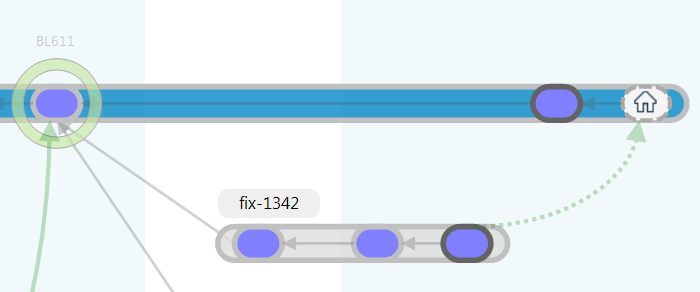
파선은 병합이 여전히 진행 중이고 체크인되지 않았다는 것을 의미합니다.
이제 cm ci 명령을 사용하여 간단하게 체크인할 수 있습니다.
>cm ci -m "merged from fix-1342" The selected items are about to be checked in. Please wait ... Assembling checkin data Validating checkin data Uploading file data Uploaded 0 bytes of 2.80 KB (0%) Confirming checkin operation Modified c:\Users\pablo\wkspaces\quake_path\common Modified c:\Users\pablo\wkspaces\quake_path\q3asm Move from c:\Users\pablo\wkspaces\quake_path\common\aselib.c to c:\Users\pablo\wkspaces\quake_path\q3asm\aselib.c Modified c:\Users\pablo\wkspaces\quake_path\code Modified c:\Users\pablo\wkspaces\quake_path\code\lib Modified and moved from c:\Users\pablo\wkspaces\quake_path\code\FileSystem-renamed.cs to c:\Users\pablo\wkspaces\quake_path\code\lib\FileSystem.cs Modified c:\Users\pablo\wkspaces\quake_path\q3radiant Replaced c:\Users\pablo\wkspaces\quake_path\q3radiant\Bmp.cpp Replaced c:\Users\pablo\wkspaces\quake_path\q3radiant\alpha\osf\tst\sort.sbk Replaced c:\Users\pablo\wkspaces\quake_path\q3radiant\alpha\osf\tst\spill.2bk Replaced c:\Users\pablo\wkspaces\quake_path\q3radiant\alpha\osf\tst\spill.sbk Replaced c:\Users\pablo\wkspaces\quake_path\q3radiant\alpha\osf\tst\stdarg.1bk Replaced c:\Users\pablo\wkspaces\quake_path\q3radiant\alpha\osf\tst\stdarg.2bk Replaced c:\Users\pablo\wkspaces\quake_path\q3radiant\alpha\osf\tst\stdarg.sbk Created changeset cs:579@br:/main@quake@localhost:6060 (mount:'/')새롭게 병합된 코드에 레이블을 지정하려면 다음과 같이 cm label만 실행하면 됩니다.
>cm label BL612 cs:579브랜치 탐색기가 이제 다음과 같이 표시됩니다.
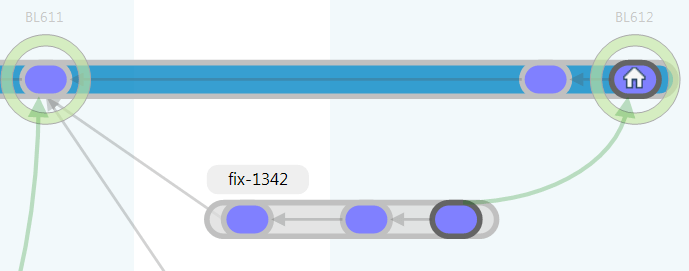
repository [list] 명령을 사용하면 주어진 서버의 리포지토리를 쉽게 나열할 수 있습니다.
>cm repository codice@localhost:6060 pnunit@localhost:6060 nervathirdparty@localhost:6060 quake@localhost:6060
기본적으로 repository는 구성 마법사에서 구성하고 client.conf에 기록되어 있는 서버인 기본 서버의 리포지토리를 보여 줍니다.
repository list 명령은 다른 유형의 서버도 입력할 수 있어 서버와 관련된 연결 문제를 진단하는 데에도 매우 유용하며, 그 방법은 다음과 같습니다.
>cm repository list tube:dianaserver@codice.es --format=TABLE 4 codice tube:dianaserver@codice.es 4_1 codice/unitymerge tube:dianaserver@codice.es 5 pnunit tube:dianaserver@codice.es 6 nervathirdparty tube:dianaserver@codice.es 6_1 nervathirdparty/yamldotnet tube:dianaserver@codice.es 6_2 nervathirdparty/yamldotnet_buildutils tube:dianaserver@codice.es 35 licensetools tube:dianaserver@codice.es 55 plasticscm.com tube:dianaserver@codice.es 64 indexertest tube:dianaserver@codice.es 1741 tts tube:dianaserver@codice.esPlastic SCM은 사용자의 기기에 저장되어 있는 워크스테이션의 목록을 보관합니다. 단 이는 최소한의 정보가 알려진 경우에 한하며, 사용자가 워크스페이스를 복사했으나 Plastic에는 알려지지 않은 경우에는 이 목록에 포함되지 않을 수 있습니다.
>cm workspace list codebase@MODOK c:\Users\pablo\wkspaces\four doc@MODOK c:\Users\pablo\wkspaces\doc mkt@MODOK c:\Users\pablo\wkspaces\marketing quakecode@MODOK c:\Users\pablo\wkspaces\testwkspaces\quakewk codicediana@MODOK c:\Users\pablo\wkspaces\codicediana이 가이드에서는 CLI로 처리할 수 있는 모든 종류의 작업을 설명합니다. 사용 가능한 다른 명령을 찾으려면 cm showcommands를 실행하면 됩니다.
또한 모든 명령에서 cm <command> --usage 명령을 사용해 옵션에 대한 빌트인 기술 자료를 확인할 수 있고, cm <command> --help 명령을 사용하면 예제가 포함된 포괄적인 도움말을 확인할 수 있습니다.
CLI가 예상대로 동작하지 않는 경우 Plastic 지원 팀에 연락해야 할 수 있습니다. 문제 진단에 도움이 될 수 있도록, 다음과 같이 cm support 명령을 사용하여 유용한 진단 정보가 담긴 zip 파일을 생성하고 전송할 수 있습니다.
>cm support bundle c:\supportbundle.zip Creating a new support bundle... Adding clientinfo.txt... Adding clientprocessinfo.txt... Adding client.conf... Adding filetypes.conf... Adding guiclient.conf... Adding mergetool.conf... Adding plastic.uisettings.conf... Adding plasticgui.conf... Adding syncviews.conf... Adding logs\plastic.debug.log.txt... Adding logs\plastic.relevant.log.txt... Support bundle created at c:\supportbundle.zip CommandResult 0한 스크립트를 실행하여 로컬 이동 및 삭제를 비롯해 소스 파일의 내용을 다수 변경했습니다. status는 다음과 같이 표시됩니다.
>cm status /main@quake@localhost:6060 (cs:578 - head) Deleted Status Size Path Removed locally 34.26 KB q3radiant\alpha\osf\tst\stdarg.sbk Moved Status Size Similarity Path Moved locally 88 bytes 100% q3asm\aselib.c -> q3asm\aselib_fixed.c파일이 이동되거나 삭제되었는데 이러한 변경사항을 소스 제어로 가져올 방법이 있을까요? 문제 없습니다. 다음과 같이 move 또는 remove 명령을 실행해 관리되는 변경사항을 만들면 됩니다.
>cm remove q3radiant\alpha\osf\tst\stdarg.sbk Item q3radiant\alpha\osf\tst\stdarg.sbk has been removed. >cm move q3asm\aselib.c -> q3asm\aselib_fixed.c q3asm\aselib.c has been moved to q3asm\aselib_fixed.c >cm status /main@quake@localhost:6060 (cs:578 - head) Deleted Status Size Path Removed 34.26 KB q3radiant\alpha\osf\tst\stdarg.sbk Moved Status Size Similarity Path Moved 88 bytes q3asm\aselib.c -> q3asm\aselib_fixed.c몇 가지 실험적인 코드 변경 작업을 진행하고 있으며, 변경사항을 소스 제어에 저장하고 동료와 공유하고 싶지만 그냥 시도 중인 아이디어일 뿐이므로 브랜치에는 체크인하지 않으려 합니다.
이러한 상황에서는 shelveset 명령을 사용하여 사실상 어떤 브랜치와도 연결되지 않은 체인지 세트를 커밋합니다.
>cm shelveset src\experimental_changes Uploading file data Confirming checkin operation Modified src\experimental_changes Created shelve sh:25@myrepo@localhost:8080 (mount:'/')리포지토리에 로컬 변경사항을 임시 저장했습니다. 이 브랜치를 다른 워크스페이스로 전환하고 평소와 같이 계속 작업합니다. 나중에 이렇게 실험적으로 작업 중이던 변경사항으로 되돌리고 싶을 수 있습니다. 변경사항을 되돌리려면 apply 하위 명령을 사용하여 워크스페이스에 임시 저장 세트를 적용하면 됩니다.
>cm shelveset apply sh:25 The item /newtonraphson.cs#sh:25 has been added on source and will be added as result of the merge Merging \src\experimental_changes\newtonraphson.cs The revision \src\experimental_changes\newtonraphson.cs@sh:25 has been loadedPlastic CLI에서 자주 간과되곤 하는 기능 중 하나로, - 옵션을 다음과 같이 사용하면 표준 입력에서 인수를 하나씩 읽을 수 있습니다.
>cm add - a.txt b.txt c.txt The selected items are about to be added. Please wait ... Item c:\Users\pablo\wkspaces\mcga\a.txt was correctly added Item c:\Users\pablo\wkspaces\mcga\b.txt was correctly added Item c:\Users\pablo\wkspaces\mcga\c.txt was correctly added >cm ci - a.txt b.txt c.txt The selected items are about to be checked in. Please wait ... \ Checkin finished 12 bytes/12 bytes [##################################] 100 % Modified c:\mcga Added c:\Users\pablo\wkspaces\mcga\a.txt Added c:\Users\pablo\wkspaces\mcga\b.txt Added c:\Users\pablo\wkspaces\mcga\c.txt Created changeset cs:22@br:/main@test@localhost:8084 (mount:'/') >cm rm - a.txt Item a.txt has been removed. b.txt Item b.txt has been removed. c.txt Item c.txt has been removed.이 기능이 유용한 이유는 다른 명령의 출력을 cm으로 파이핑할 수 있기 때문입니다.
다음 명령은 파이핑된 경로를 허용합니다.
예를 살펴보겠습니다.
이제 파이프와 cm을 함께 사용하여 뛰어난 스크립트를 작성할 수 있습니다.