Code Review
Checkin with the reviewer in mind
Add new comments, ask questions, request changes and track if they are applied, and have threaded conversations.
The Code Review system is available for Windows and macOS.

The Code Review window is a Diff window with some extra functionalities.
The developers can add
![]() a review to any line of any text-file revision that the window displays. All the reviews appear
in a separate, scrollable pane at the bottom of the window.
a review to any line of any text-file revision that the window displays. All the reviews appear
in a separate, scrollable pane at the bottom of the window.
The indicators
![]() on the reviewed lines make easy to see which ones have reviews. These indicators also help you to
display a particular line's comments.
on the reviewed lines make easy to see which ones have reviews. These indicators also help you to
display a particular line's comments.
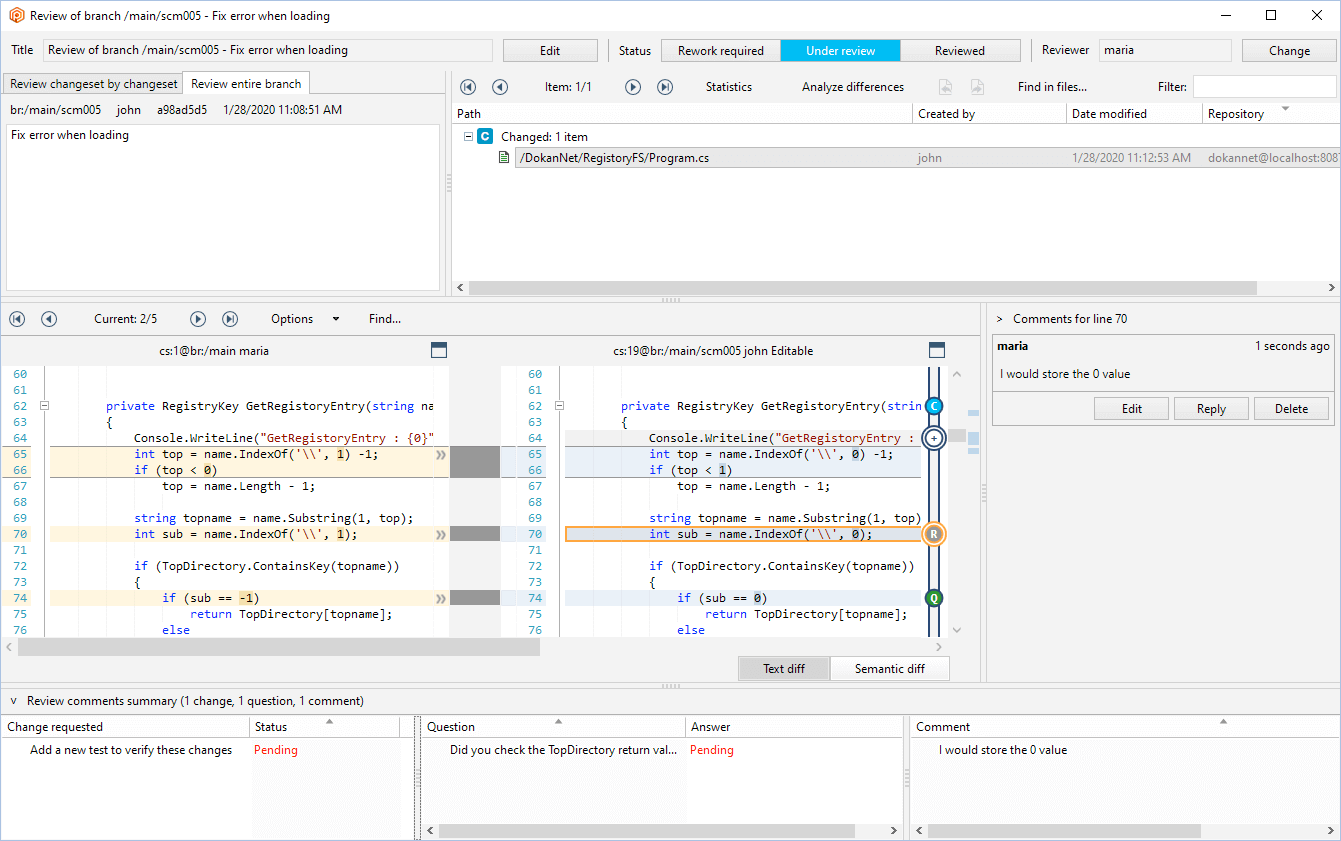
Add new comments to a line
The Code Review system allows the reviewer to choose the comment type when adding a new comment:
Request a change - This means that a change in the code is needed. This is the default option when adding a new comment.
Ask a question - This comment needs to be answered, but no change is required initially.
Or simple write a regular comment.
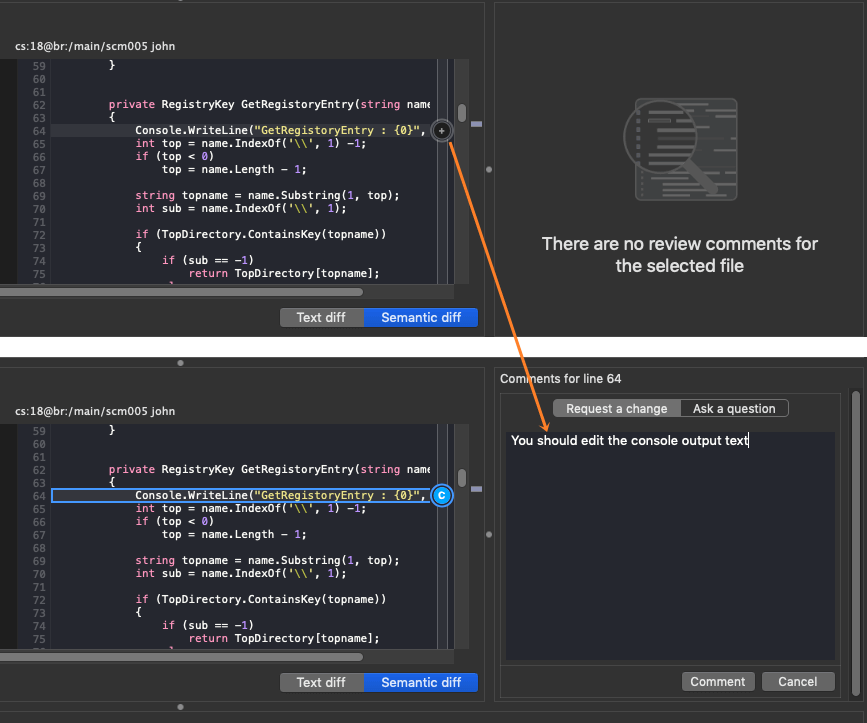
Have threaded conversations
You can also starts conversations by using the "Reply" functionality. You can choose the comment type in the replies too.
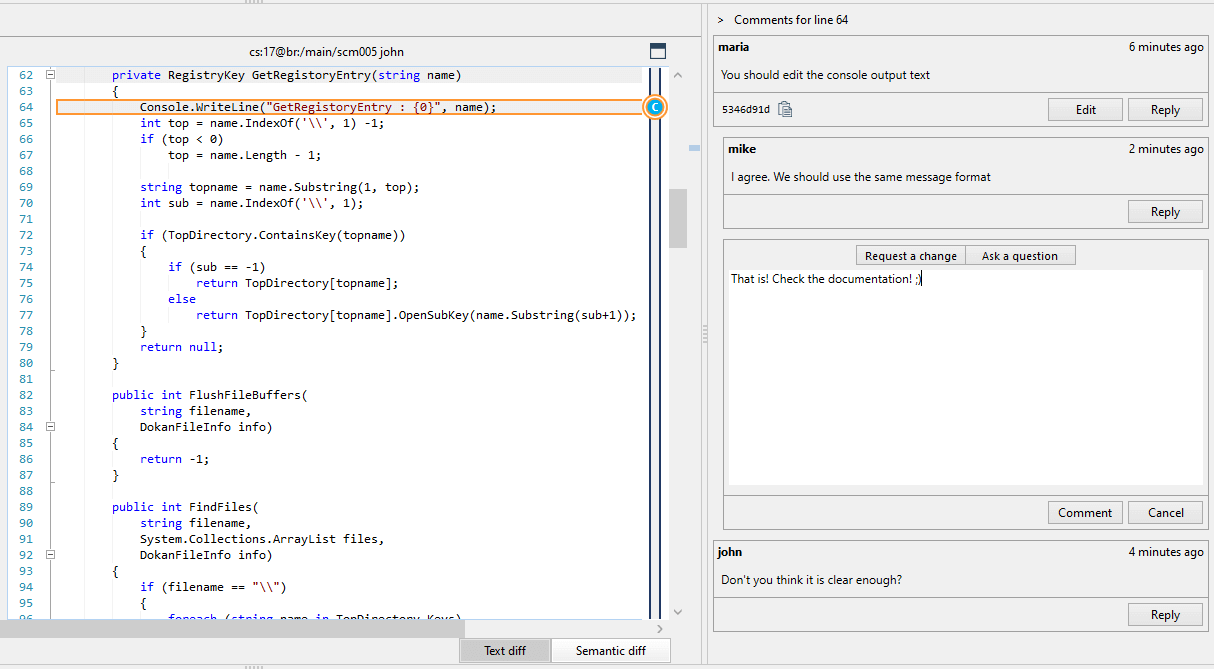
View and manage existing comments
The "Review comments summary" pane at the bottom of the Code Review window shows all the comments for the code review. This pane is divided in three lists, one for each comment type: requested changes, questions, and comments.
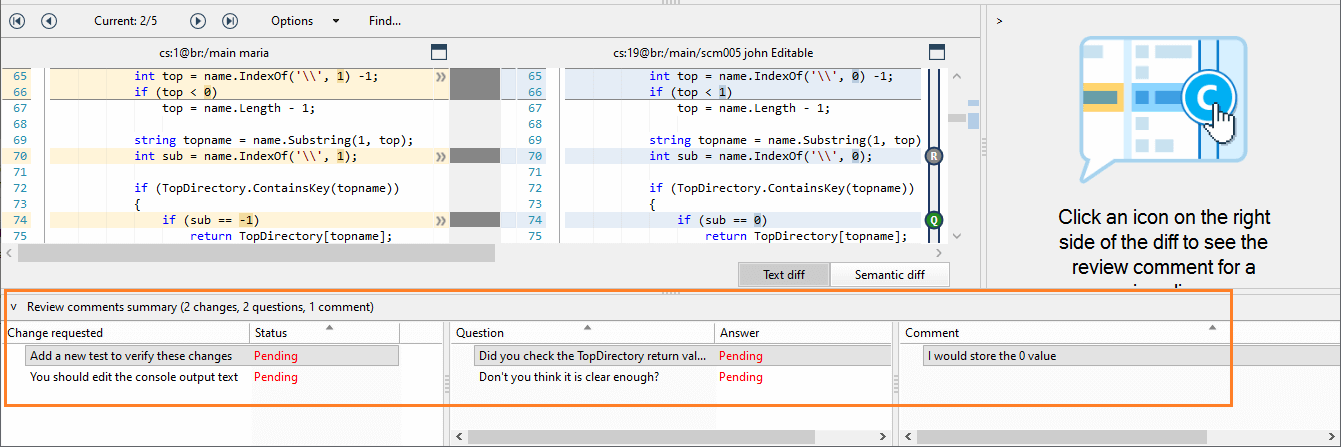
-
The "Change requested" list shows all the changes that must be applied to the code and also the status
of these changes: "Pending", "Discarded", or "Done" (when the developer
applies the requested change).
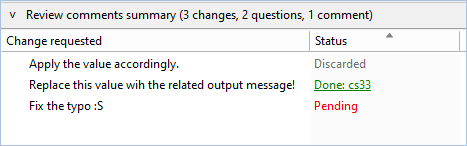
-
The "Question" list lets you see what questions the reviewer made and their status: "Pending" or
replied by the developer.
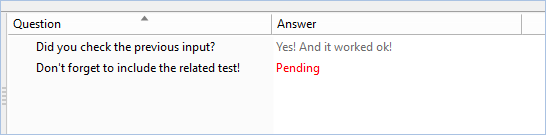
Apply the requested changes
The Code Review system allows you to request changes.
The change request is a special comment used to request the author to make a change. This comment is identified with a GUID.
And it is possible to track if this change request was applied.
Learn how easy is to apply and track the requested changes.
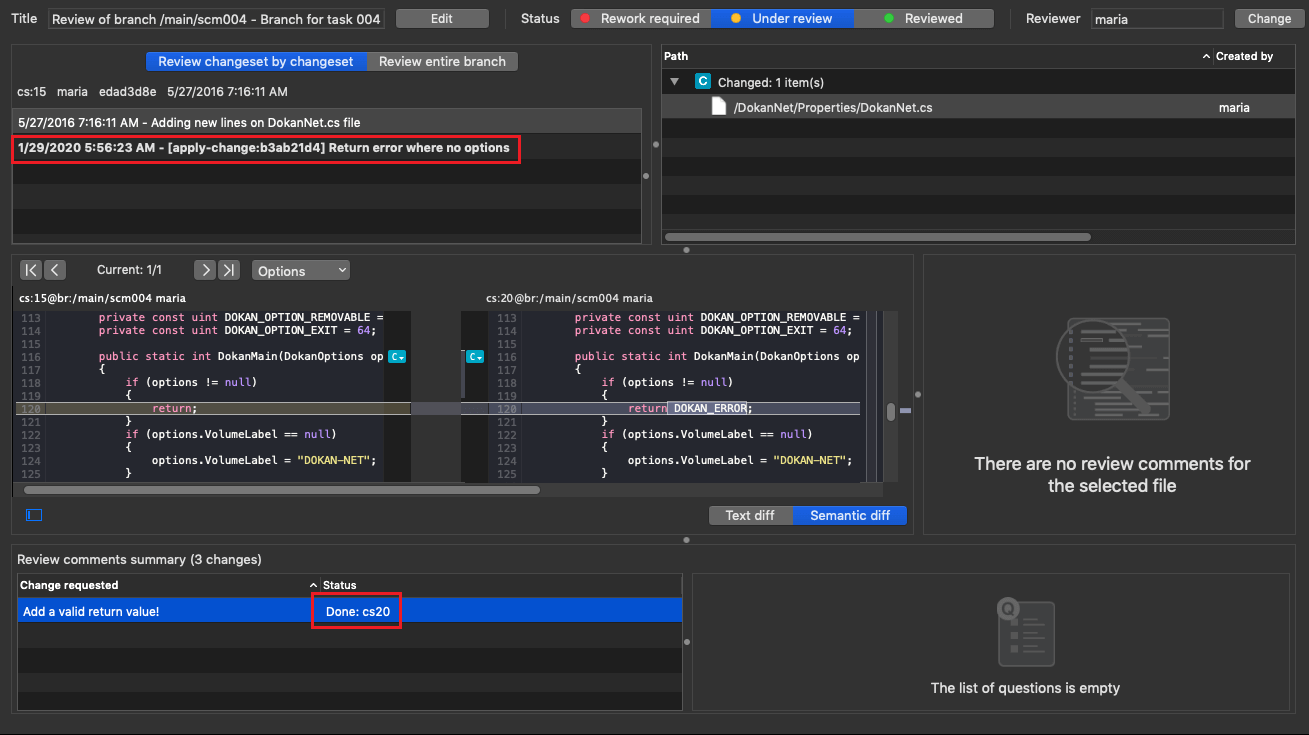
Visualize comments existing in another revisions
The Code Review system allows you to visualize comments that are located in revisions that are not loaded by the diff window.
Read about how this feature works .
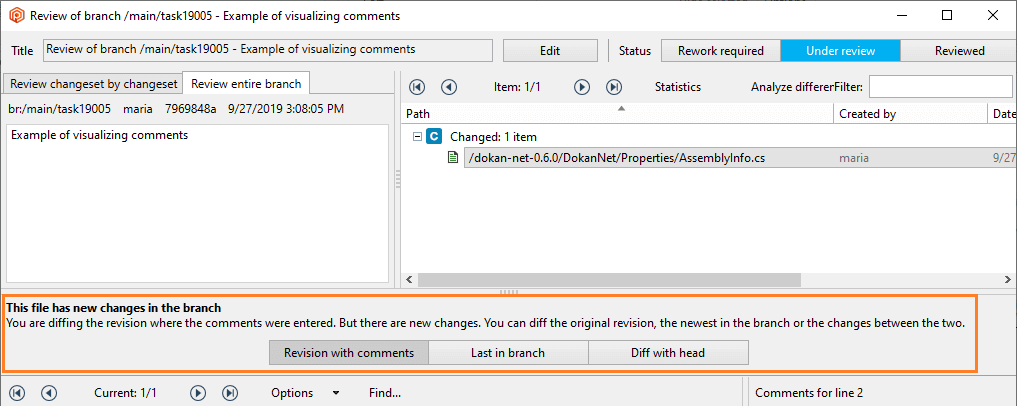
Review branches changeset by changeset
The Code Review system allows you to review a branch, changeset by changeset. When the developers checkin often, keeping reviewers in mind, it's helpful to review the branch walking through each changeset.
When reviewing a branch by diffing changeset-by-changeset, the reviewer will follow the pre-recorded explanation that the author made to clarify each step of the task
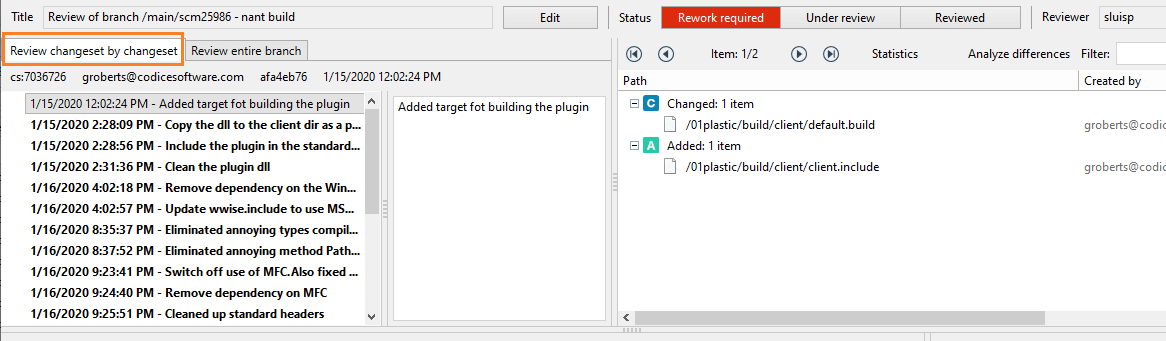
Code reviews in the age of pull requests
Most of the ideas behind our Code Review system come from our users.
These are the key principles for the this Code Review system:
For the reviewer:
- Writing comments must be comfortable, easy, useful.
- Easy to differentiate between questions and changes.
- Very easy to check if the actions were applied and questions were answered.
For the author:
- It must be very easy to list the comments to see all of them.
- It must be very easy to see all the "actions" - the real things to change.
- It must be very easy to say that an issue or remark was fixed.
We invite you to read the Upcoming: code reviews in the age of pull requests blog post where you'll see how this Code Review system started!