Advanced version control guide

0 Introduction
Version control plays a key role in software development, and it is especially relevant for agile teams.
It is the cornerstone for best practices such us continuous integration, continuous delivery and devops.
Only when using version control can teams implement the "collective code ownership" and enforce the concept of being "always ready to ship".
There is one feature that makes all modern version control systems (Git, Mercurial and Plastic SCM) stand out from the previous generations - they excel in branching and merging.
The goal of this guide is to be a powerful tool for the expert developer by explaining the key concepts to master the most relevant merge techniques. Mastering branching and merging is the way to master version control.
1 2-way merge
Many "arcane" version control systems are only capable of running 2-way merges (SVN, CVS). That's the reason why most developers fear merging.
All merges are manual in a 2-way merge and that's why they're slow, boring and error-prone.
Consider the following scenario shown in the picture below: "Did I add the line 70? Or did you delete it?"
There is no way to figure this out!
And this will happen for every single change if you merge using a 2-way merge tool. It is boring for a few files, painful for a few hundreds and simply not doable for thousands.

Find out more:
The Plastic book: 2-way vs. 3-way merge2 3-way merge
All modern version control systems (Git, Hg, Plastic SCM) feature improved merge tracking and enable 3-way merging.
3-way merge not only compares "your copy to mine". It also uses the "base" (a.k.a. common ancestor) to find out "how the code was before our changes".
This changes everything! Now 99% of merges will be automatic - no manual intervention required.

Find out more:
The Plastic book: 3-way merge3 Merge contributors
When you merge between two branches, you always deal with the merge contributors:
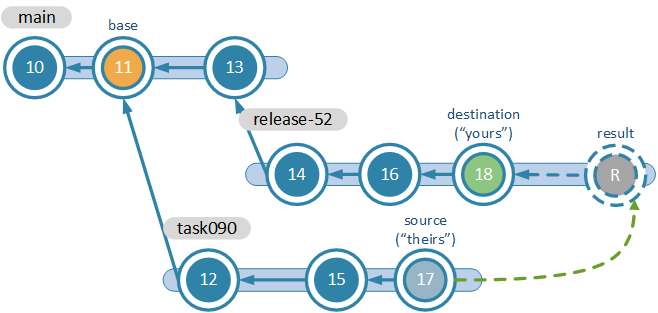
- The developer needs to merge "17" and "18" and the result of the merge will be placed on branch "release-52".
- The version control calculates the "common ancestor" of "17" and "18". In our scenario, the common ancestor, or base, is the changeset "11".
- The version control will launch the 3-way merge tool for each file in the conflict. The conflicts will be found comparing "17" and "18" to "11".
Once the merge is done, the version control will create a "merge link" (the green arrow between "17" and "result") that will be used to calculate the common ancestor in upcoming merges.
Find out more:
The Plastic book: Merge contributors4 Merge tool layout patterns
Almost all merge tools (Araxis, Xmerge, BeyondCompare, KDiff3) use one of the following patterns to handle the merge contributors:
-
They can use a "4 panel" layout as follows:
-
Or, they can use a "3 panel" layout displaying "yours" and "result" together:
Once you understand this, merge tools won't seem so secretive to you!
5 Cherry pick
How can we apply the fix of changeset "16" to the 3.0 branch?
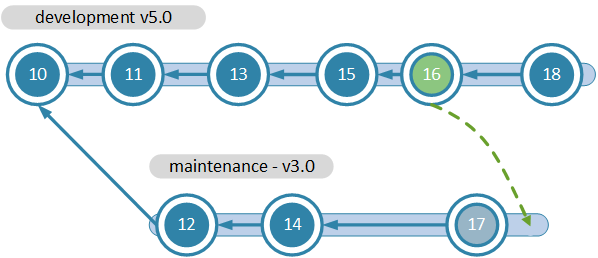
We can't just merge "16" to "17" because then we'd apply all changes before "16" in branch 5.0 to 3.0. This would basically turn 3.0 into 5.0, which is definitely not what we want.
We just want to apply the "patch" of "16"; the changes made on "16" to the 3.0 branch.
This operation is known as "Cherry Pick".
Find out more:
The Plastic book: Cherry pick a changeset6 Branch cherry pick
This is just a slightly modified "cherry pick" that allows you to apply a "branch level patch"; it will get the changes made on the branch, but also won't take the parent changes.
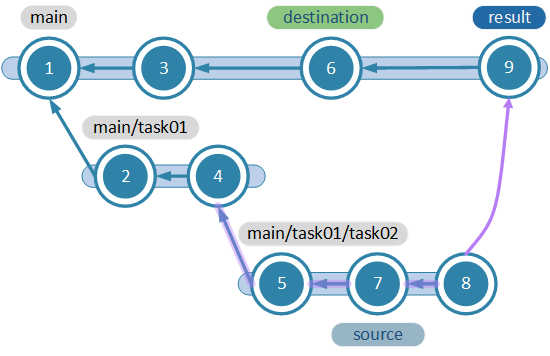
The merge figure above considers the (4,8] interval; changesets "5", "7" and "8" will be ‘cherry picked', but not 2 and 4 as would happen with a regular merge.
Find out more:
The Plastic book: Branch cherry pick7 Interval merge
This is yet another way to run a cherry pick. This time the developer selects the beginning and end of the merge interval. This way he chooses exactly what needs to be picked to merge.
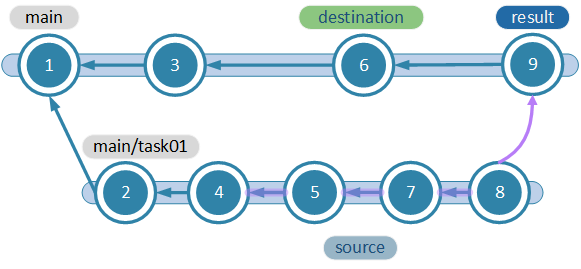
The scenario in the figure will get the changes inside the interval (4, 8], which means only "5", "7" and "8" will be applied.
Find out more:
The Plastic book: Interval merge8 Subtractive merge
Subtractive merge is very powerful, but you need to handle it with care. It is very important to understand that it is not just a "revert". You shouldn't be using subtractives on a regular basis; it is a tool for just special situations.
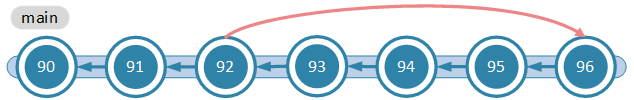
In the figure above, we need to delete the change done by changeset "92", but keep "93", "94" and "95".
We can't just revert to "92" since we'd lose "93", "94" and "95".
What subtractive does is the following: 96=91–92+93+94+95.
It is an extremely powerful tool to "disintegrate" tasks, but you really need to know what you're doing.
Find out more:
The Plastic book: Removing changes – subtractive merge9 DVCS
DVCS (distributed version control system) is the concept that took the industry by storm in the last decade.
Thanks to the new breed of tools: Git, Mercurial and our beloved Plastic SCM, version control is no longer considered a commodity and it is now seen as a competitive advantage.
With DVCS, teams don't depend anymore on a single central repository (and central server) since now there can be many clones and changes are "pushed and pulled" among them. In the case of Plastic SCM, there can be even partial clones.
Now teams working away from the head office don't have to suffer slow connections anymore, solving one of the classic issues in globally distributed development.
DVCS brings freedom and flexibility to design the repository and server structure.
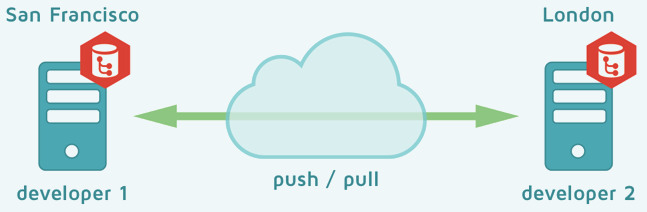
Learn more about version control
What is version control?10 Solving distributed conflicts
What happens when two developers work on the same branch on different repository clones? How will they reconcile the concurrent changes?
The figure below explains it step by step:
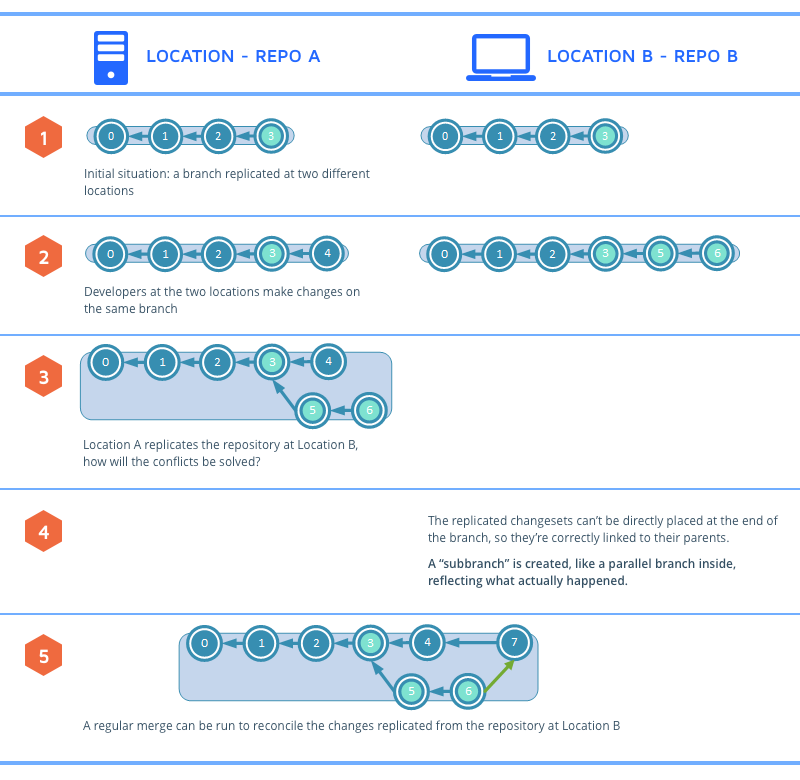
Download the complete Advanced Version Control Guide in PDF format:

